Email App Portal Update
Attention Email Customers:
Our email app portal site is changing. Please update your bookmarks to our new link: mtcnow.myapplicationportal.net
When logging in to the email app portal from McDonough or MTC’s site, there is one domain link. This new link allows ALL EMAIL DOMAINS to sign in to the customer portal. The new app portal link is mtcnow.myapplicationportal.net where you will choose “Log in” from the top of the page. Here’s how to get started with the new app portal page:
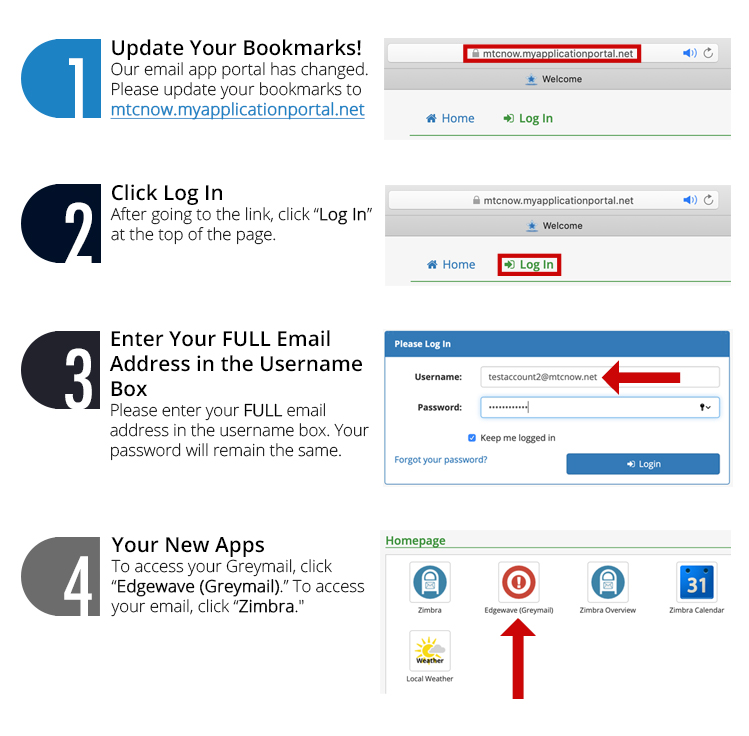
What do I need to do?
Make sure to update your previous bookmarks to the new email app portal site link. The old link will continue to be operational through the end of December, after which, the link will redirect to the new app portal link. When visiting the old link to log in, customers will have to log in twice—first through the old app portal, then it will redirect to the new app portal home page where customers must have to hit “log in” at the top of the screen and log in again.
Here is the new app portal link:
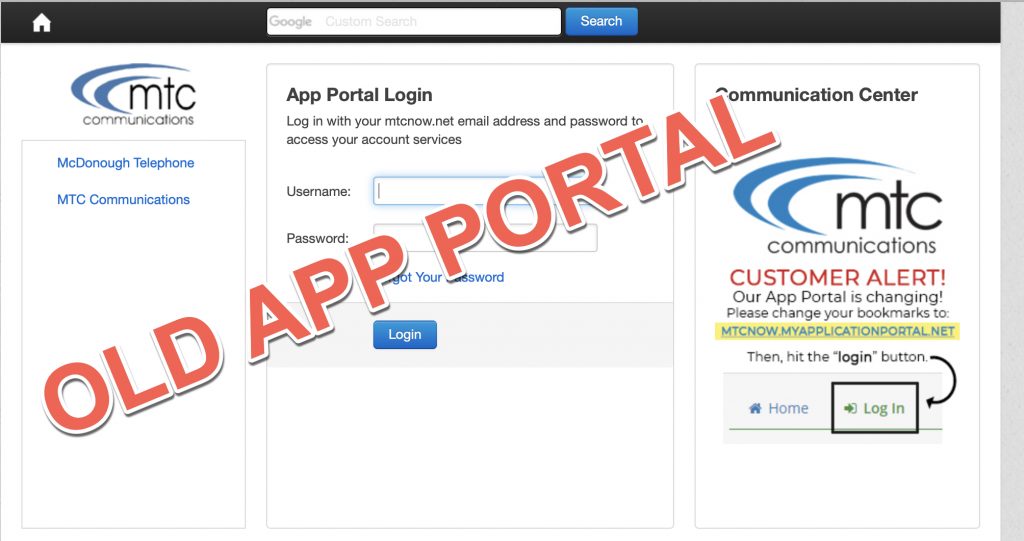
When you go to the MDTC.NET and MTCCOMM.NET websites, the header menus have changed. Email customers no longer have a designated “App Portal” login for individual domains. All email domains will use the same log in site.
Hover over “Email login” on the MDTC.NET site to access the drop down menu. From there, select “Email Apps Portal” to arrive at the new app portal log in page. On the MTCCOMM.NET site, simply click “Email Apps Portal” from the menu bar to get to the new apps portal.
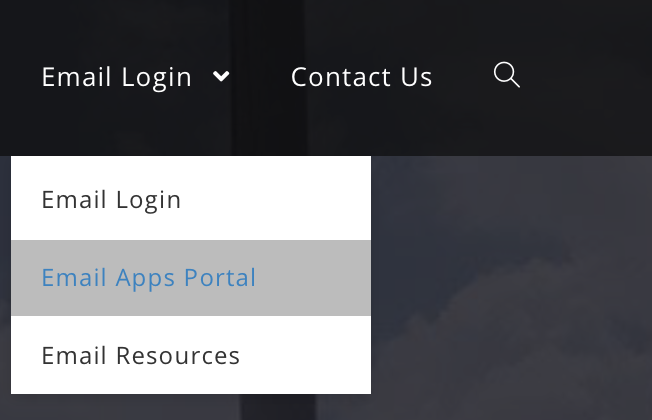
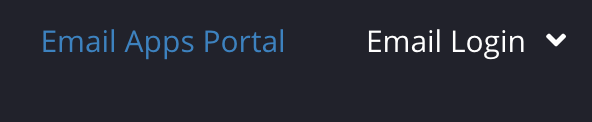
At the new site, click the “Log in” button at the top in the center of the page. This will pull up the “Log In” screen where customers can enter their email address and current password.
When logging in to the new home page, make sure to type your entire email address, like so:
After logging in, all apps can be accessed through the home screen.
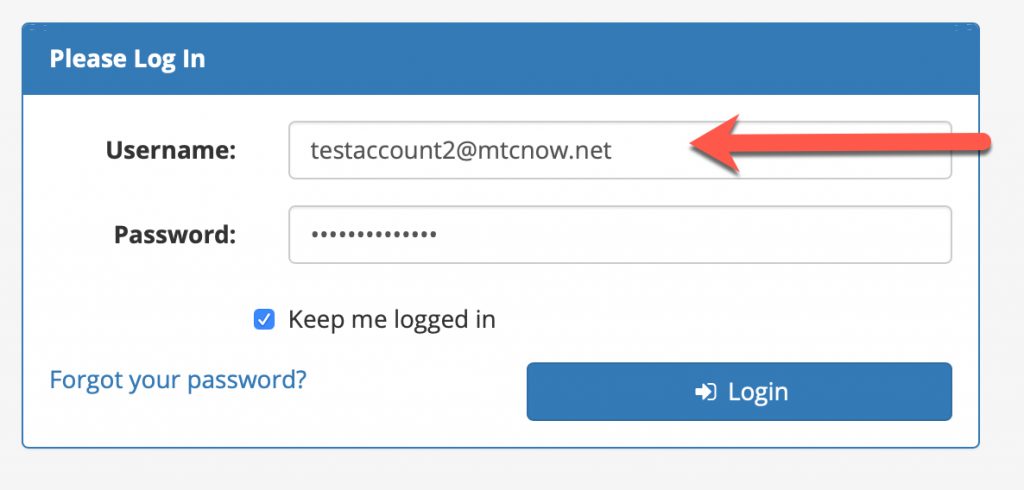

Still have questions?
If you have any questions regarding information provided in this notice, please call McDonough Telephone at 309-776-3211
